Migrate or duplicate a stack
Migrating a stack
From the menu select Stacks then select the stack you want to migrate.
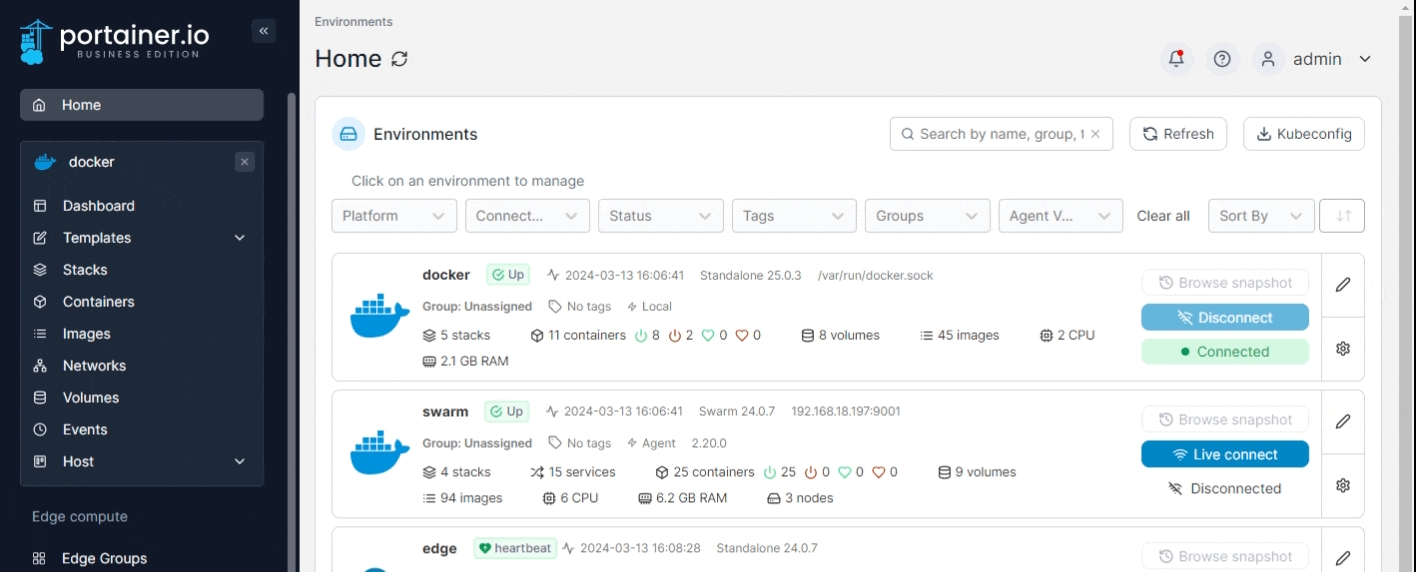
In the Stack duplication / migration section, select the destination environment for the stack, and optionally define a new name for the stack. Click Migrate.
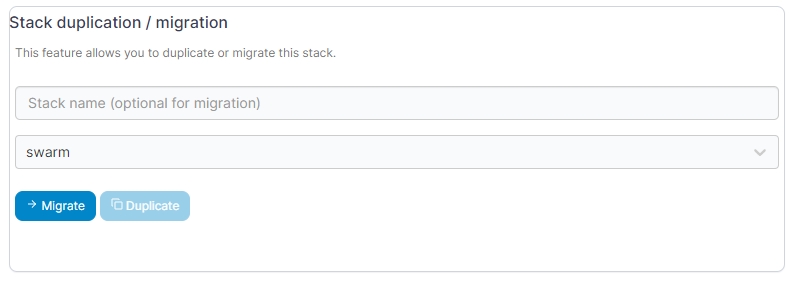
When the confirmation message appears, click Migrate.
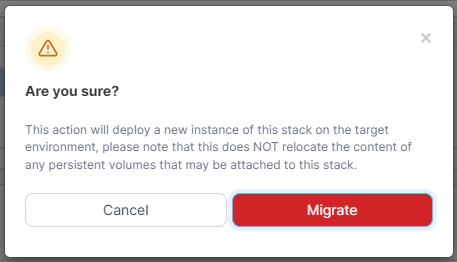
Duplicating a stack
From the menu select Stacks then select the stack you want to duplicate.
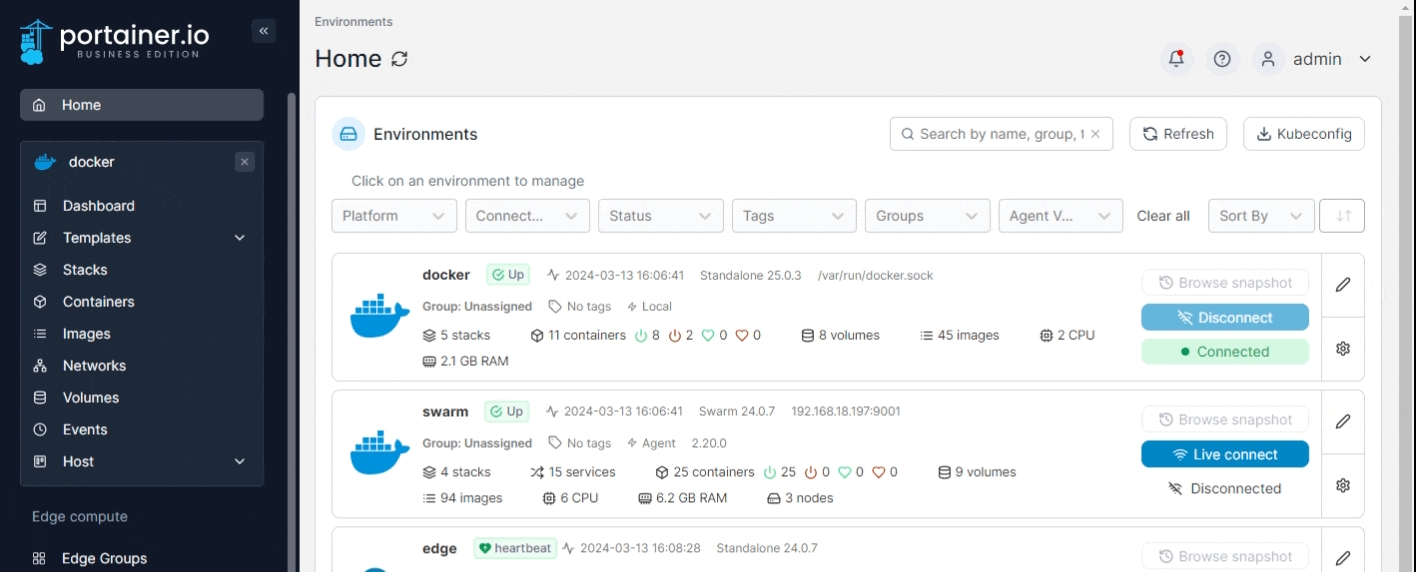
In the Stack duplication / migration section, give the new stack a descriptive name then select the environment that the stack is currently on.
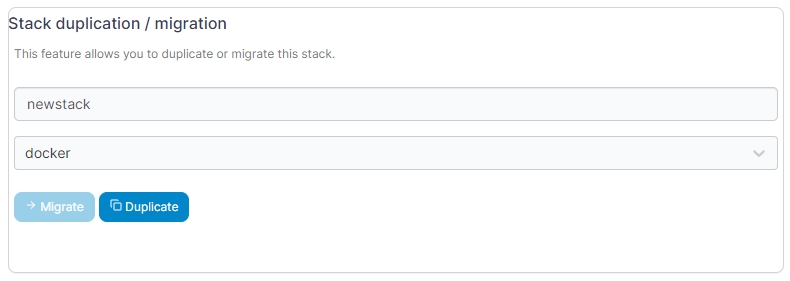
When you're ready, click Duplicate.
Was this helpful?