Add an ACI environment
Before connecting to your Azure subscription, you need to create an Azure AD application. For more information on this please refer to the official Microsoft documentation.
The following ACI features are not currently supported:
ACI Persistent Storage
Private networks
To add an ACI environment, from the menu expand Environment-related, click Environments, then click Add environment.

Select ACI as your environment type and click Start Wizard. Enter the environment details using the table below as a guide.
Name
Enter a name for your environment.
Application ID
Enter the application ID for the app you created in your Azure account. This can be found on the Overview page of your app within the Azure Portal.
Tenant ID
Enter the tenant ID for your app. This can be found on the Overview page of your app within the Azure Portal.
Authentication Key
Enter the client secret for your app. This can be created under Certificates & secrets within your application in the Azure Portal.
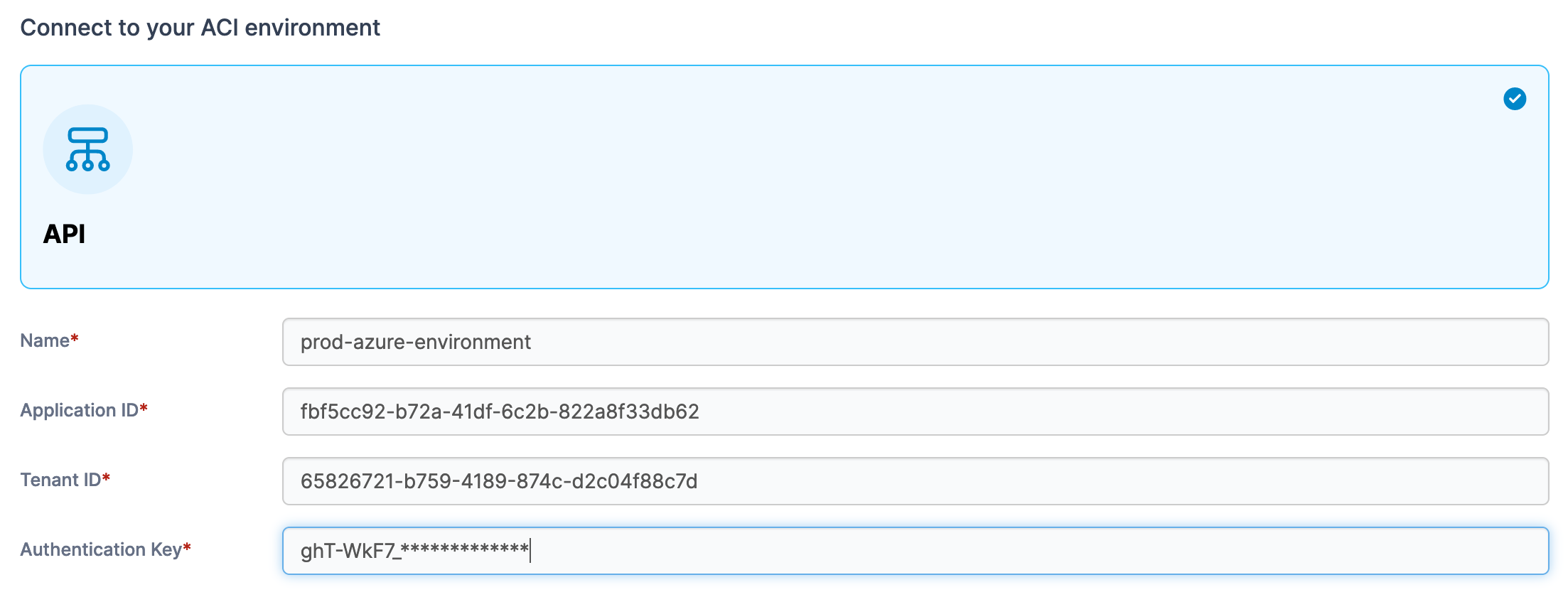
As an optional step you can expand the More settings section and categorize the environment by adding it to a group or tagging it for better searchability.
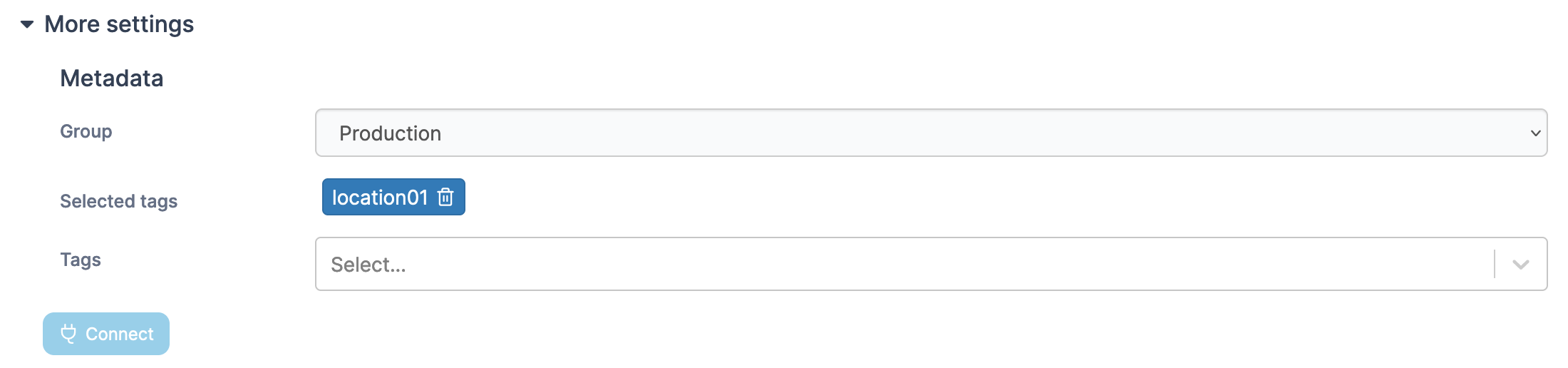
When you're ready, click Connect. If you have other environments to configure click Continue to proceed, otherwise click Close to return to the list of environments.
Last updated
Was this helpful?