Install Edge Agent Async on Docker Standalone
When a remote environment is not directly accessible from the Portainer Server instance, we recommend deploying the Portainer Edge Agent to the remote environment. This allows you to manage the remote environment from your Portainer Server instance without having to open any ports on the environment. Rather than the traditional approach of the server connecting to Agents, the Edge Agent instead polls the Portainer Server periodically to see if there are any pending jobs to perform, and acts appropriately.
For a technical summary of how the Edge Agent works, refer to our advanced documentation.
Async mode vs Standard mode
The Portainer Edge Agent can be deployed in two different modes - standard mode and async mode. In standard mode, we provide the ability to connect to the remote Edge Agent through a tunnel that is established on-demand from the Edge Agent to the Portainer Server, letting you interact directly with the environment in real time.
In async mode, this tunnel connectivity is not available. Instead, we provide the ability to browse snapshots of the remote environment, allowing you to see the state of the Edge Agent's environment based on a recent state capture sent through to the Portainer Server, as well as use this snapshot to perform actions on the remote environment.
Async mode has been developed to use very small amounts of data and as such is suitable for environments that have limited or intermittent connectivity as well as connections with limited data caps, for example mobile networks.
Edge Agent Async mode is only available in Portainer Business Edition.
Preparation
In async mode, the Edge Agent requires only the UI port (usually 9443 or 30779 on Kubernetes with NodePort) to be open on the Portainer server instance. The tunnel port is not required for async mode. Our installation instructions configure Portainer Server to listen on both ports by default, and you will need to ensure your firewalling provides external access to the UI port in order to proceed.
If your Portainer Server instance is deployed with TLS, the agent will use HTTPS for the connection it makes back to Portainer. However if your Portainer instance uses a self-signed certificate, the Edge Agent must be deployed with the -e EDGE_INSECURE_POLL=1 flag. If you do not deploy the Edge Agent with this flag, then the agent will not be able to communicate with the Portainer Server instance.
In addition, our instructions assume your environment meets our requirements. While Portainer may work with other configurations, it may require configuration changes or have limited functionality.
Deploying
To add an async Edge Agent to a Docker Standalone environment, from the menu expand Environment-related, click Environments, then click Add environment.

Select Docker Standalone then click Start Wizard. Then select the Edge Agent Async option. Enter the environment details using the table below as a guide.

Name
Enter a name for your environment.
Portainer API server URL
Enter the URL and port of your Portainer Server instance as it will be seen from your Edge environment. If using a FQDN, ensure that DNS is properly configured to provide this.
As an optional step you can expand the More settings section and adjust the Ping, Snapshot and Command intervals for the environment - this defines how often this Edge Agent will check in with the Portainer Server for status updates, snapshot updates and to see if there are new pending commands to run, respectively. The default for each is once a minute, but the defaults can be adjusted in the Edge Compute settings.
You can also categorize the environment by adding it to a group or tagging it for better searchability.
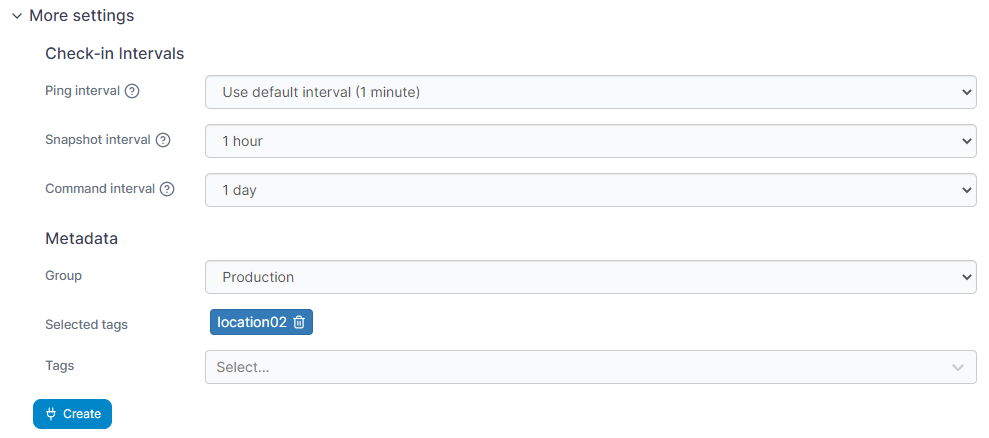
When you're ready, click Create. If you are pre-staging your Edge Agent deployment, you can now retrieve the join token for use in your deployment.
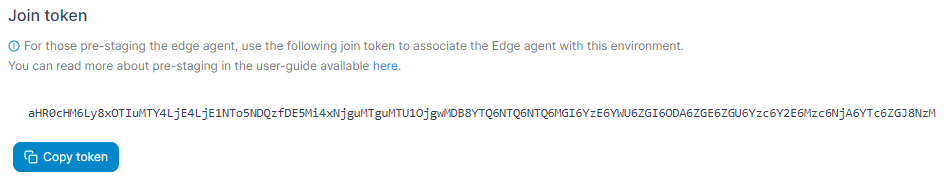
Otherwise, complete the new fields that have appeared using the table below as a guide.
Environment variables
Enter a comma separated list of environment variables that will be sourced from the host where the agent is deployed and provided to the agent.
For security, the agent will only pass through environment variables with a PORTAINER_ prefix.
Allow self-signed certs
Toggle this on to allow self-signed certificates when the agent is connecting to Portainer via HTTPS.
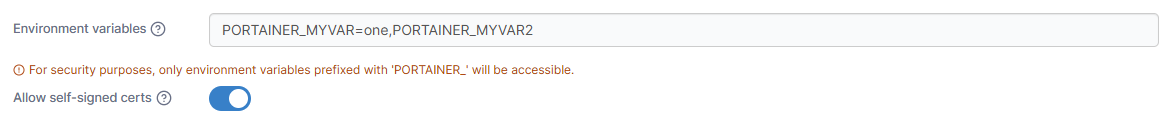
Choose your platform (Linux or Windows), copy the generated command and run the command on your Edge environment to complete the installation.
If you have set a custom AGENT_SECRET on your Portainer Server instance (by specifying an AGENT_SECRET environment variable when starting the Portainer Server container) you must remember to explicitly provide the same secret to your Edge Agent in the same way (as an environment variable) when deploying your Edge Agent, for example by adding the following to your docker run command:
-e AGENT_SECRET=yoursecret
If Docker on the environment you're deploying the Edge Agent to has the Docker volume path at a non-standard location (instead of /var/lib/docker/volumes) you will need to adjust the volume mount in the deployment command to suit.
For example, if your volume path was /srv/data/docker, you would change the line in the command to:
The right side of the mount should remain as /var/lib/docker/volumes, as that is what the Edge Agent expects.

If you have another Edge async environment of the same type to deploy you can click Add another environment to do so. Otherwise if you have any other environments to configure click Continue to proceed, or click Close to return to the list of environments.
Last updated
Was this helpful?